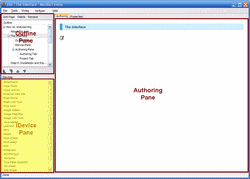iDevice Pane
|
|
The iDevice Pane shows all available instructional and layout elements, the so-called iDevices. These will be selected by mouse click and arranged according to your needs. You can use as many iDevices on one "page" as required. |
| Some iDevices are used for the presentation of static content (e.g. text and graphics), but can also integrate multi-media elements (MP3, Flash movies). Several more iDevices cover instructional activities, for example case studies, reflection, test formats. | 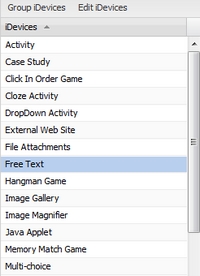 [iDevice Pane] |