Including Web-based Navigation Links
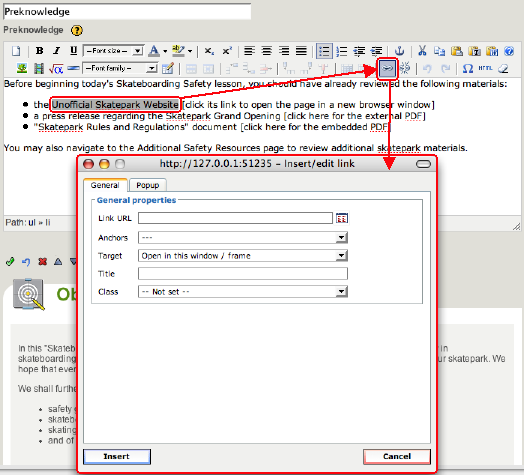
Enter the destination web address into the link dialog's Link URL field. If you would like to have the destination pop up in a new target window, set that within the links dialog's General tab as well:
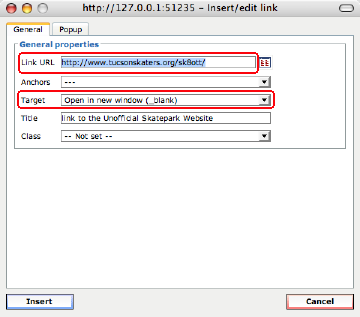
Notice the Link URL and the Target, as well as a Title that can show as a tooltip when a mouse cursor hovers over the link.
Then simply click the link dialog box's Insert button, and the iDevice's green "Done" check mark to process the new web link.