Step 0: Installation and Start-up
Before you start
Download the most up-to-date version from the eXeLearning website www.exelearning.org. Since the developing communities of eXeLearning continuously update the software, please be sure to check on a regular basis for new, optimized releases.
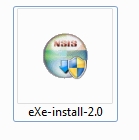
Before you can use eXeLearning, you have to install the software package. To do this, just click on the icon of the eXeLearning installation file. If asked to install additional iDevices during the installation process, please confirm.
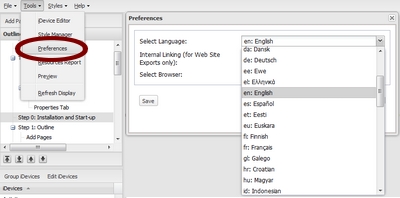 [Select Interface Language] |
In the "Tools" menue you will find the option "Preferences". Here you will be able to select the eXeLearning interface language. A variety of languages is already available, more with each new software release. Since the translation of the interface is ongoing, you might encounter still some English language menues (if your language selection is other than English). |